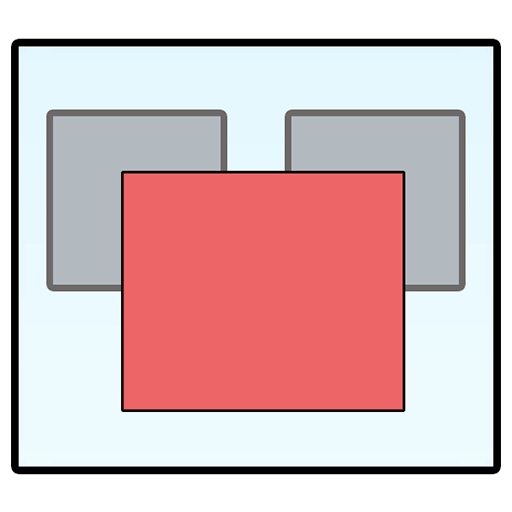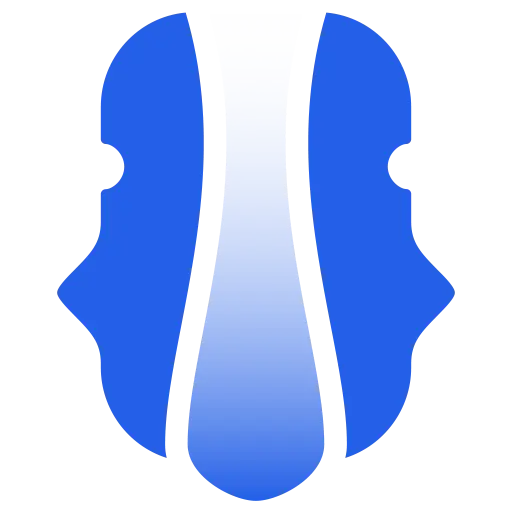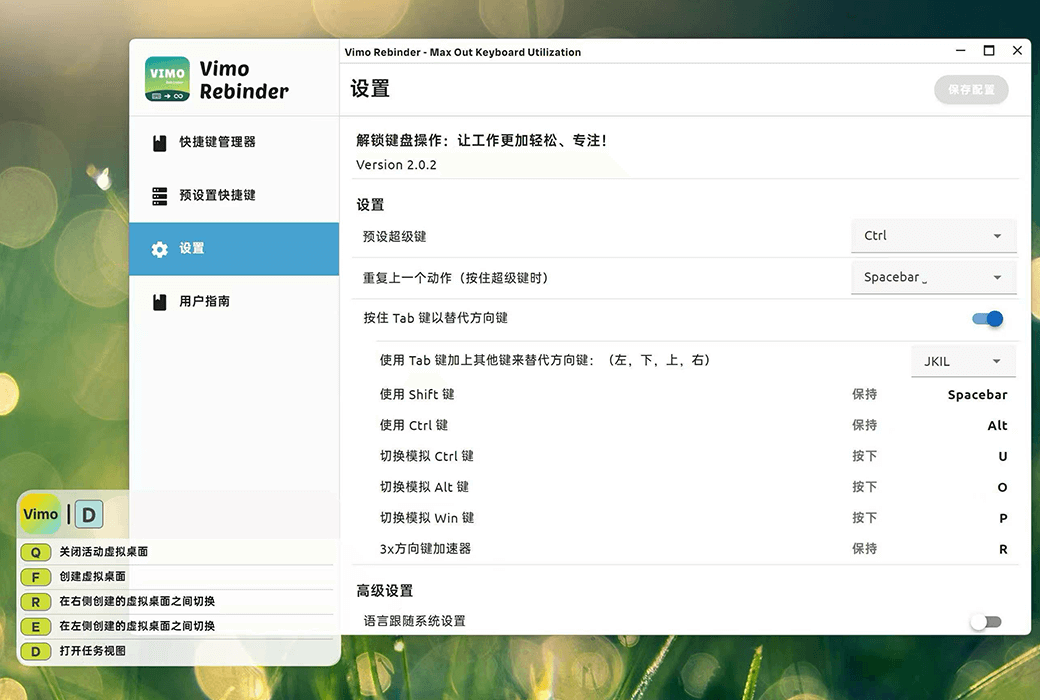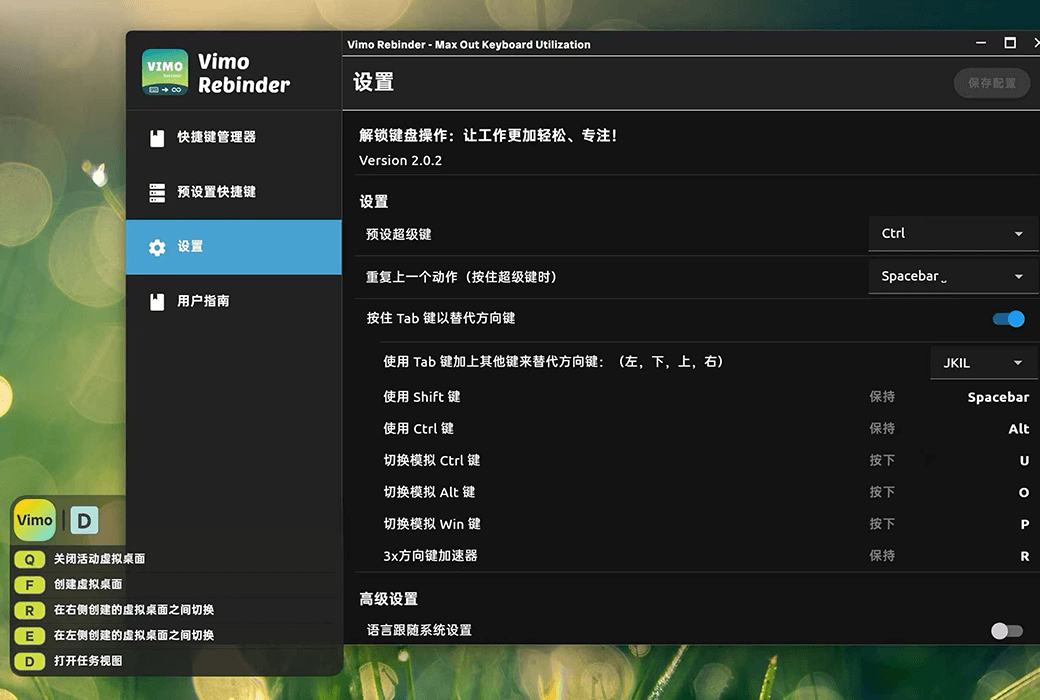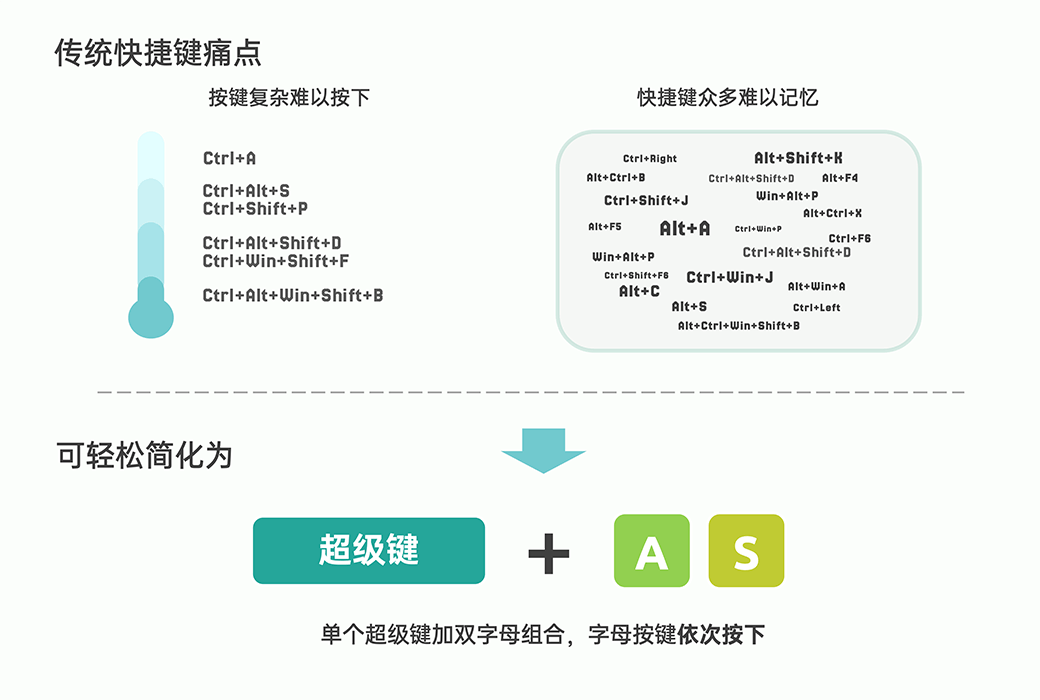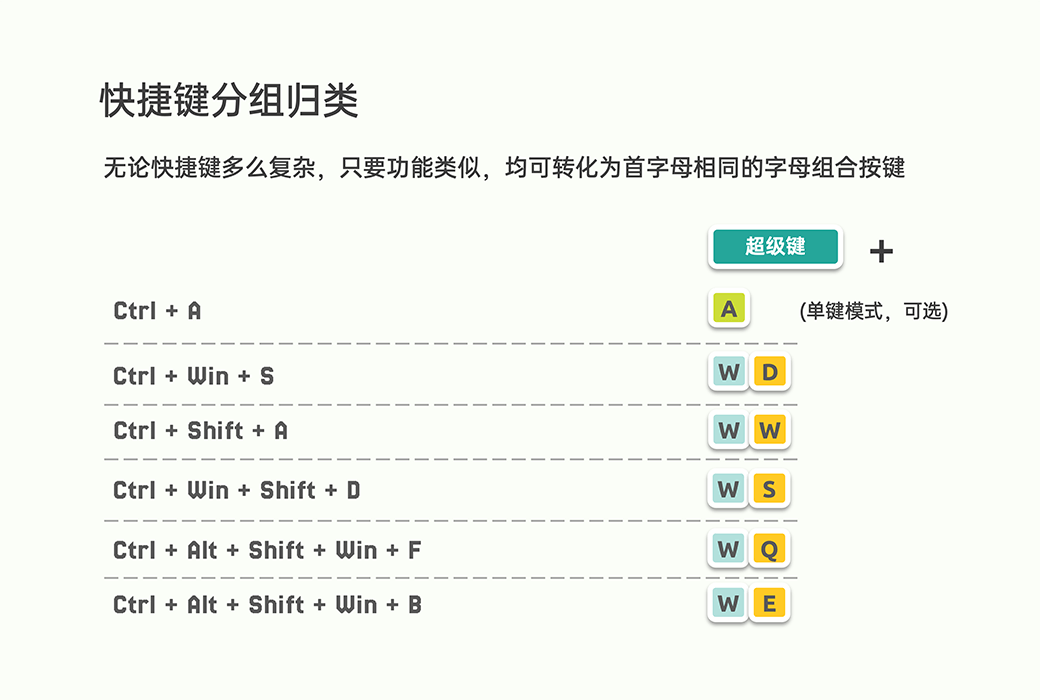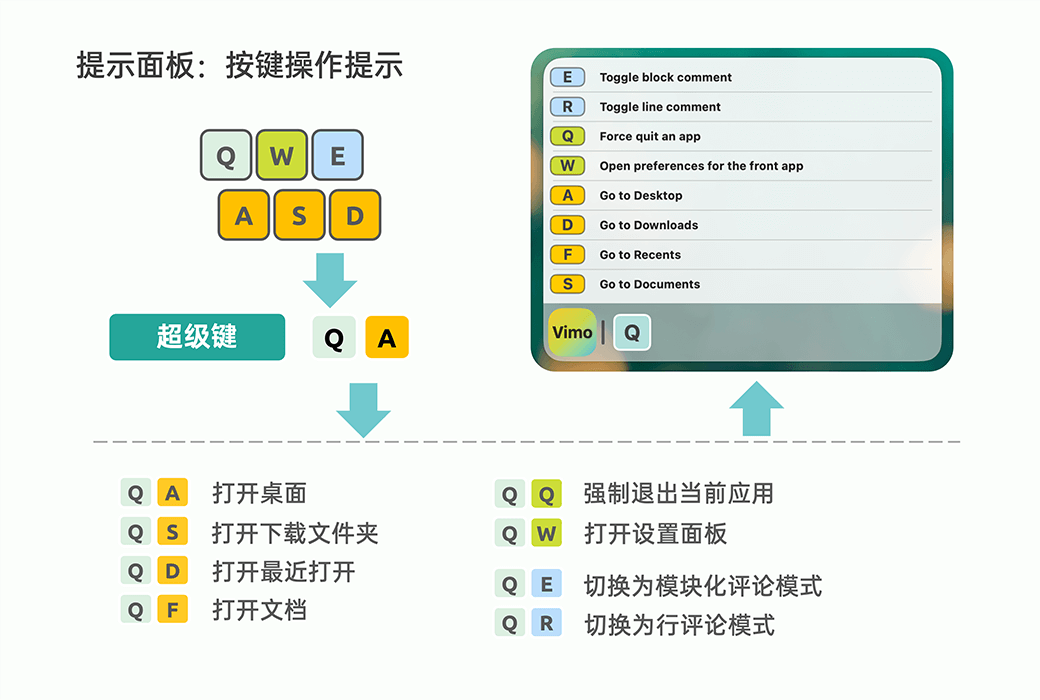You haven't signed in yet, you can have a better experience after signing in
 Vimo Rebinder Shortcut Key Management and Efficiency Tool Software
Vimo Rebinder Shortcut Key Management and Efficiency Tool Software

Activity Rules
1、Activity time:{{ info.groupon.start_at }} ~ {{ info.groupon.end_at }}。
1、Activity time:cease when sold out。
2、Validity period of the Group Buying:{{ info.groupon.expire_days * 24 }} hours。
3、Number of Group Buying:{{ info.groupon.need_count }}x。
Please Pay Attention
1、Teamwork process: Join/initiate a Group Buying and make a successful payment - Within the validity period, the number of team members meets the activity requirements - Group Buying succeeded!
2、If the number of participants cannot be met within the valid period, the group will fail, and the paid amount will be refunded in the original way.
3、The number of people required and the time of the event may vary among different products. Please pay attention to the rules of the event.
Vimo Rebinder makes operations smoother and smoother
Help users achieve simple and efficient shortcut key memory and usage, allowing key operations to be done freely and with full power!
Core functions:
- Super Key:No longer need complex modifier key combinations (such as Command/Ctrl), just select one key as the super key
- Simplified shortcut keys:Using Super Plus and sequentially entering 1-2 letter keys makes typing as simple as typing
- More convenient directional keys:Using Tab+IJKL to represent directional keys, easily deal with various APP input prompt boxes and input method selections without moving the wrist
- Efficient use:Only 6 keys are needed to bind 36 shortcut keys, making the system more efficient
- Category:Group similar shortcut keys, simply remember the grouping category, and the prompt board will prompt the corresponding functional options
- Repetitive function:Easily repeat the previous operation to improve usage efficiency
- Seamless integration:Can be used simultaneously with your current shortcut key system
Applicable scenarios:
- Simplified operation:Reduce wrist movement, keep hands in the core area of the keyboard, and maintain a relaxed state
- Focused workflow:No need for distraction, continuous smooth keyboard operation experience
- Easy Memory:Only 10-15 simple letters, memorize 100+shortcut keys
- Unified button:No matter what app, the same shortcut key function can be set with the same key combination
Vimo Rebinder helps you easily remember and efficiently use keyboard shortcuts, improving your work efficiency.

Official website:https://vimorebinder.com/
Download Center:https://vimorebinder.apsgo.cn
Backup Download:N/A
Delivery time:24-hour automatic shipping
Operating Platform:Windows、macOS
Interface language:Supports Chinese interface display and multiple language options.
Update Description:Free updates and usage during the subscription period.
Trial before purchase:Free trial is available before purchase.
How to receive goods:After purchase, the activation information will be sent to the email address at the time of placing the order, and the corresponding product activation code can be viewed in the personal center, My Orders.
Number of devices:One device can be used.
Replace computer:Uninstall the original computer and activate the new computer.
Activation guidance:To be added.
Special note:Due to restrictions on gift card redemption codes in Microsoft and Apple stores, please complete the redemption within 7 days after the code is issued. Returns and exchanges are not supported after expiration.
reference material:To be added.

Any question
{{ app.qa.openQa.Q.title }}
How to add shortcut keys?
Select application
Vimo Rebinder can detect programs running on the current desktop.
Users only need to open the application where they want to add shortcut keys and keep it on the desktop (this is to filter out unnecessary background processes and reduce unnecessary options).
Return to Vimo Rebinder, select Custom Rebind ->Application Selection to choose the application to add shortcut keys to.
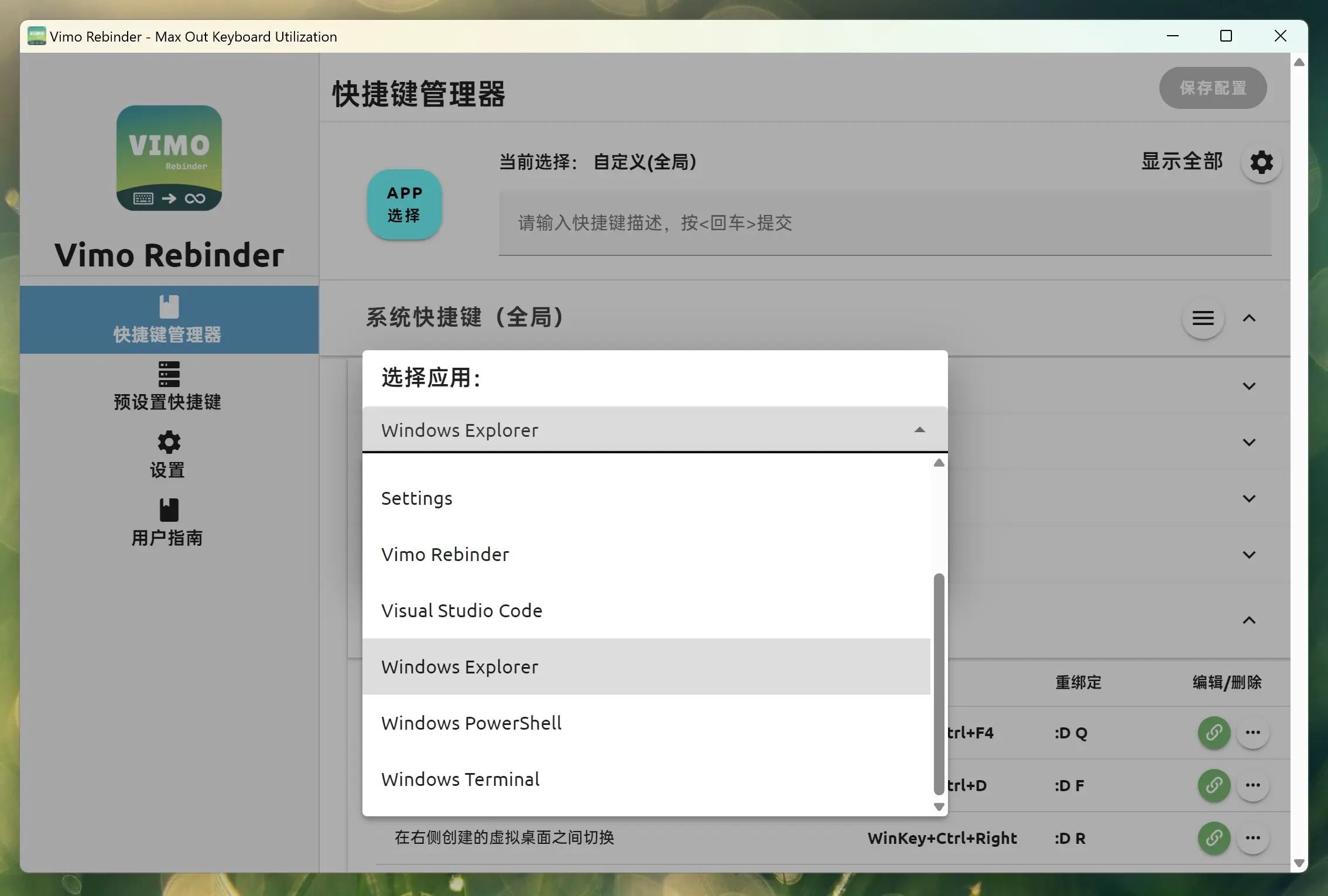
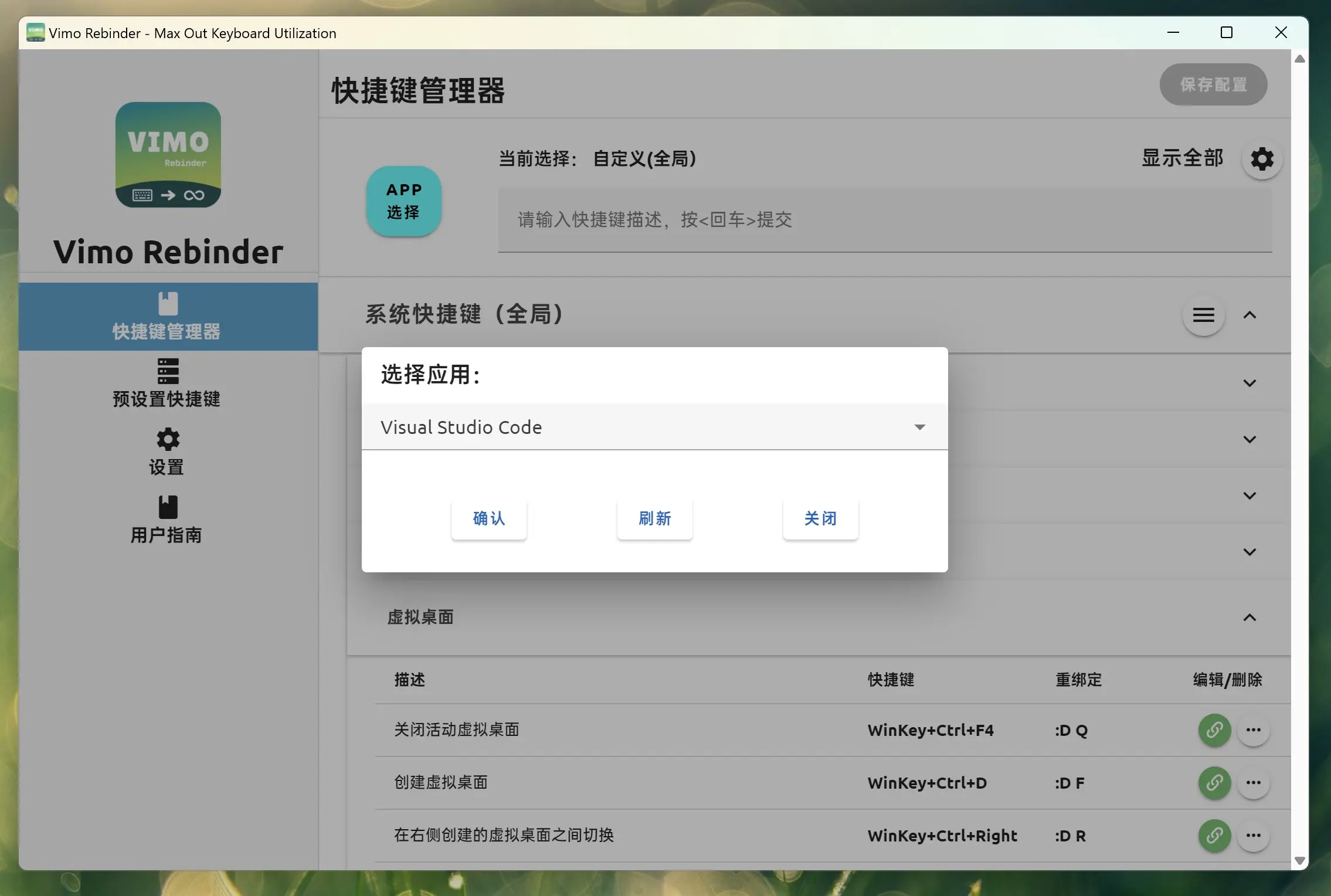
Add shortcut keys
After selecting the application, enter the shortcut key name in the text box and press Enter/Enter Confirm.
The shortcut key setter will pop up. Just press the corresponding shortcut key and then press Enter/Enter add to.
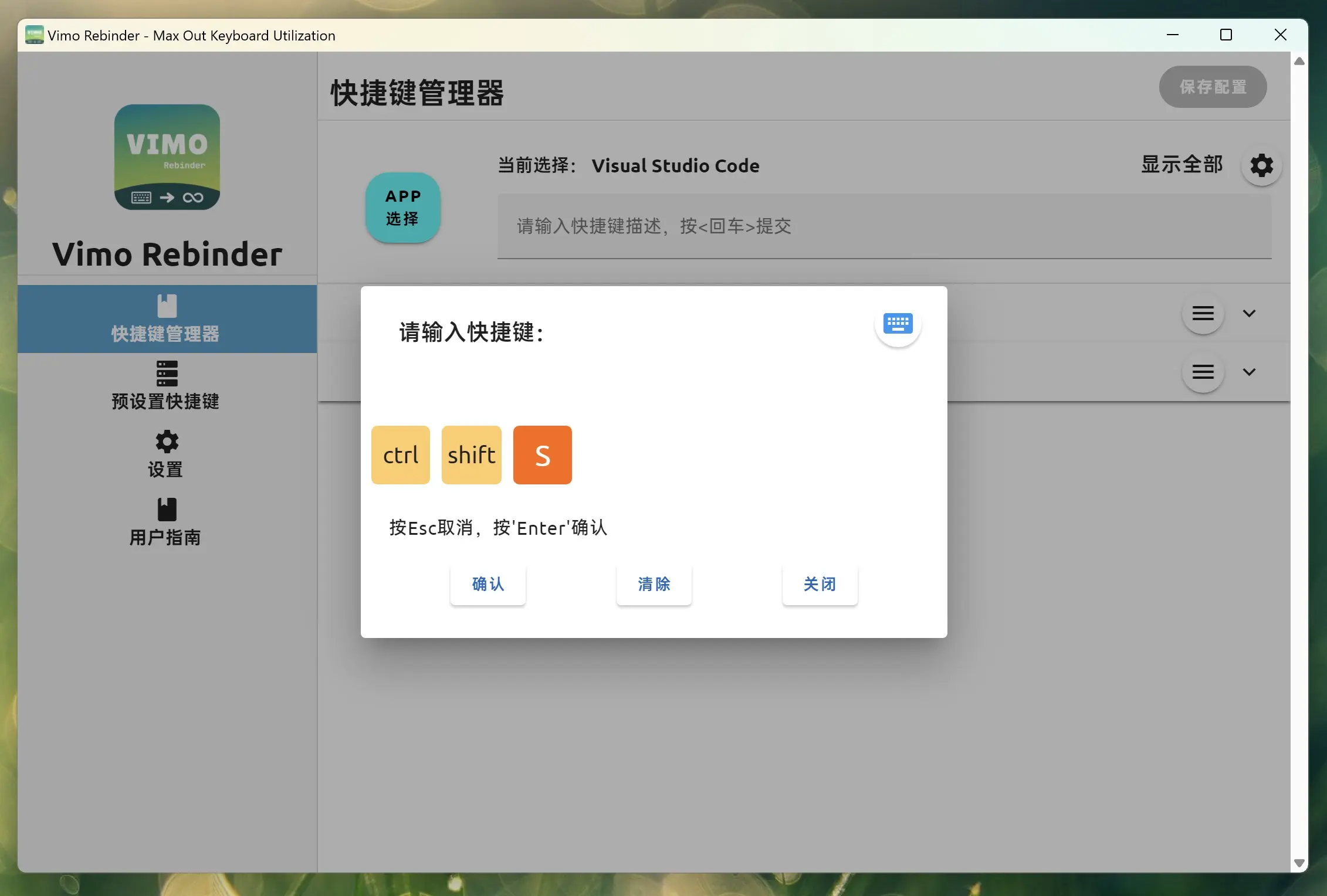
be careful:
When adding shortcut keys in the shortcut key setter, there is no need to press all keys simultaneously. Press the keys in order.
This design allows users to operate and add shortcut keys with one hand.